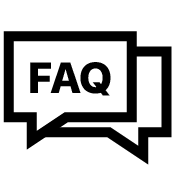AiM MXP 1.3 Strada 6" TFT Dash Display with Race Icons
SKU: MXP-S-OBDII-XA5MXPSTRA020
{{ product.metafields.descriptors.subtitle.value
- 通常価格
- £1,075.00
- 通常価格
-
- セールスプライス
- £1,075.00
- 単価
- あたり
AiM MXP 1.3 Strada 6" TFT Dash Display with Race Icons
The MXP 1.3 Strada features a 6" wide colour dash display offering great visual impact, and configurable to show data coming from your vehicles ECU.
Key Features :
| 6" TFT display | 5 alarm RGB LEDs |
| 10 shift light RGB LEDs | 8 analogue inputs |
| CAN output | Configure data |
![]()
AiM MXP 1.3 Strada 6" TFT Dash Display with Race Icons
The MXP 1.3 Strada features a 6" wide colour TFT display, offering a great visual impact. It is configurable to show data coming from the ECU, 9 axis inertial platform (accelerometer, GYRO and magnetometer). Eight analogue inputs, 6 digital inputs, pre-defined math channels, a second CAN and an optional GPS Module.
The MXP 1.3 Strada is available with a choice of connection. Choose either the OBDII or K-Line CAN, depending on whether you want to connect to the vehicles ECU or OBDII port or directly to the ECU through the CAN channel.
Easy Connection
Connecting the MXP 1.3 Strada dash to your ECU is simple. You can sample and display dozens of channels straight from the vehicles ECU. This is usually the quickest and easiest setup, needing only 2 cable connections to the ECU instead of multiple connections to analogue sensors. The sampled data depends on the actual ECU, but will typically include RPM, throttle position, (TPS), oil, air, water temperature, oil pressure, battery voltage, speed, gear, lambda value (air/fuel ratio). The list of available ECU drivers is 1000+ and is constantly being updated and upgraded.
Digital Outputs
The MXP 1.3 features two digital outputs. The two digital outputs (Dout) are LOW SIDE type (switch to ground). They can be configured in order to be turned on/off depending on the value of the analogue or digital inputs. They permit to automatically run external systems. For example, switch on/off additional lights, to activate/deactivate a cooling fan or circulation pumps when a certain event happens.
With CAN Output you can send messages directly to an existing CAN network to improve the range of vehicle control possibilities.
Display
The MXP 1.3 has a 6" high contrast TFT display. The visual quality is kept optimised by the ambient light sensor which keeps he backlight to its best brightness levels, so to avoid the screen dazzling you while driving in the dark.
Pre-configured Pages
The MXP 1.3 Strada shows the RPM scale and all the data you need, like speed, water temperature and oil pressure, lap times and much more. You can custom pages to suit your requirements, including up to four additional fields. Define what data is shown with the end of scale and measure units. Swapping between the pages is easy just use the pushbuttons.
Flexible Shift Light & Alarms
The ten multi-coloured RGB shift lights can be customized to your liking, defining the RPM threshold on analogue or digital inputs, ECU values, expansion values, math channels or optional GPS option. You can choose the conditions and colours, select a solid arm or flashing one, also the flashing frequency. You can also configure an accompanying text message and set the alarm priorities.
Camera Inputs
Two analogue camera inputs are available, to switch your display into a mirror camera, through a pushbutton command or event management. The camera is sold separately.
![]()
Pin Harness
The MXP 1.3 Strada has a choice of ECU connection. Choose between the OBDII or K-Line CAN. Depending on whether you want to connect to the vehicles ECU using the OBDII port or directly to the ECU through the CAN channel.
![]()
Expand Your System
These are only some of the items that can be added to our MXP 1.3 Strada for incrementing the performance and the data acquired.
Configure & Analyse with Race Studio 3
Configuration
With Race Studio 3 you can create, modify, delete, import and export configurations with all channels, ECU drivers, Math channels, Display Pages, Digital outputs, Alarms, Shift Lights and all the expansions you need. You will also be able to manage the map of all your racing tracks and compare two laps watching the video recorded by SmartyCam HD cameras.
Analysis
With Race Studio 3 you can also analyse all data recorded by MXP 1.3 Strada and downloaded to your PC: graphs, histograms and tables will help you study your performance, providing objective support to avoid mistakes and improve performances.
 |
|
|
Description
AiM MXP 1.3 Strada 6" TFT Dash Display with Race Icons
The MXP 1.3 Strada features a 6" wide colour dash display offering great visual impact, and configurable to show data coming from your vehicles ECU.
Key Features :
| 6" TFT display | 5 alarm RGB LEDs |
| 10 shift light RGB LEDs | 8 analogue inputs |
| CAN output | Configure data |
AiM MXP 1.3 Strada 6" TFT Dash Display with Race Icons
The MXP 1.3 Strada features a 6" wide colour TFT display, offering a great visual impact. It is configurable to show data coming from the ECU, 9 axis inertial platform (accelerometer, GYRO and magnetometer). Eight analogue inputs, 6 digital inputs, pre-defined math channels, a second CAN and an optional GPS Module. The MXP 1.3 Strada is available with a choice of connection. Choose either the OBDII or K-Line CAN, depending on whether you want to connect to the vehicles ECU or OBDII port or directly to the ECU through the CAN channel.Easy Connection
Connecting the MXP 1.3 Strada dash to your ECU is simple. You can sample and display dozens of channels straight from the vehicles ECU. This is usually the quickest and easiest setup, needing only 2 cable connections to the ECU instead of multiple connections to analogue sensors. The sampled data depends on the actual ECU, but will typically include RPM, throttle position, (TPS), oil, air, water temperature, oil pressure, battery voltage, speed, gear, lambda value (air/fuel ratio). The list of available ECU drivers is 1000+ and is constantly being updated and upgraded.Digital Outputs
The MXP 1.3 features two digital outputs. The two digital outputs (Dout) are LOW SIDE type (switch to ground). They can be configured in order to be turned on/off depending on the value of the analogue or digital inputs. They permit to automatically run external systems. For example, switch on/off additional lights, to activate/deactivate a cooling fan or circulation pumps when a certain event happens. With CAN Output you can send messages directly to an existing CAN network to improve the range of vehicle control possibilities.Display
The MXP 1.3 has a 6" high contrast TFT display. The visual quality is kept optimised by the ambient light sensor which keeps he backlight to its best brightness levels, so to avoid the screen dazzling you while driving in the dark.Pre-configured Pages
The MXP 1.3 Strada shows the RPM scale and all the data you need, like speed, water temperature and oil pressure, lap times and much more. You can custom pages to suit your requirements, including up to four additional fields. Define what data is shown with the end of scale and measure units. Swapping between the pages is easy just use the pushbuttons.Flexible Shift Light & Alarms
The ten multi-coloured RGB shift lights can be customized to your liking, defining the RPM threshold on analogue or digital inputs, ECU values, expansion values, math channels or optional GPS option. You can choose the conditions and colours, select a solid arm or flashing one, also the flashing frequency. You can also configure an accompanying text message and set the alarm priorities.Camera Inputs
Two analogue camera inputs are available, to switch your display into a mirror camera, through a pushbutton command or event management. The camera is sold separately.Pin Harness
The MXP 1.3 Strada has a choice of ECU connection. Choose between the OBDII or K-Line CAN. Depending on whether you want to connect to the vehicles ECU using the OBDII port or directly to the ECU through the CAN channel.Expand Your System
These are only some of the items that can be added to our MXP 1.3 Strada for incrementing the performance and the data acquired.
Configure & Analyse with Race Studio 3
Configuration
With Race Studio 3 you can create, modify, delete, import and export configurations with all channels, ECU drivers, Math channels, Display Pages, Digital outputs, Alarms, Shift Lights and all the expansions you need. You will also be able to manage the map of all your racing tracks and compare two laps watching the video recorded by SmartyCam HD cameras.Analysis
With Race Studio 3 you can also analyse all data recorded by MXP 1.3 Strada and downloaded to your PC: graphs, histograms and tables will help you study your performance, providing objective support to avoid mistakes and improve performances.  |
|
|
Technical
AiM MXP 1.3 Strada 6" TFT Dash Display with Race Icons
- Display: 6" TFT
- Resolution: 800 x 480 pixels
- Contrast: 600:1
- Brightness: 700cd/m2 - 1,100 Lumen
- Ambient Light Sensor: Yes
- Alarm Display Icons: Yes, fully configurable
- Alarm LEDs: 5 integrated freely configurable RGB LEDs
- Shift Lights: 10 integrated freely configurable RGB LEDs
- CAN Connections: 3
- ECU Connections: CAN, RS232 or K-Line
- ECU Compatibility: +1000 industry-leading ECUs
- Expansion CAN Connection: GPS, Channel Expansion, TC Hub, Lambda Controller, SmartyCam HD
- Analogue Inputs: 8 fully configurable, max 1000 Hz each
- Digital Inputs: 1-speed input, coil RPM input
- Digital Outputs: 1 (1 A max)
- Second CAN: Yes
- Body: Anodized Aluminium
- Pushbuttons: Metallic
- Connectors: 2 AMP connectors + 1 Binder connector
- Power Consumption: 400 mA
- Dimensions: 189.6 X 106.4 X 24.9mm
- Weight: 590g
- Waterproof: IP65
![]()
What's in The Box
AiM MXP 1.3 Strada 6" TFT Dash Display with Race Icons
- MXP 1.3 Strada
- USB Cable
- 14 Pin Standard Wiring
- AiM Sticker
Downloads
FAQ Centre