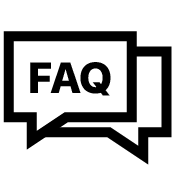Tyre Pressure Monitoring System CAN Receiver
SKU: TPMS-CANR
- Prezzo regolare
- £160.00
- Prezzo regolare
-
- Prezzo di vendita
- £160.00
- Prezzo unitario
- per
Tyre Pressure Monitoring System CAN Receiver
The TPMS CAN receiver is compatible with race application and competitions. This device is allocated with unique serial numbers to allocated sensors.
Key Features :
| Suitable for TPMS | Direct replacement |
| 1Mbit CAN | Suitable for Motorsport |

Tyre Pressure Monitoring System CAN Receiver
The TPMS CAN receiver is compatible with race applications and competitions. The receiver utilises 1 Mbit CAN (11bit) that has become the standard overtime for professional ECUs, data loggers and dashboards within the motorsport and automotive sectors.
The receiver is allocated with unique identification serial numbers to ensure that only sensors with these serial numbers can be read. Any number of additional sensors can be programmed with serial numbers to make them compatible with the specific receiver.
The TPMS receiver comes supplied with a wiring harness to connect the receiver to your vehicles wiring. You can also connect the receiver directly to a car's wiring. The 6 way AMP connector on the redundant harness can be removed and reused on the car wiring.
AASL function is enabled as follows:
Press and hold the receiver button until it flashes twice then release. This puts the receiver into learn mode where the 4 sensor locations are waiting for sensors to be assigned.
Using the TPMS handset ‘Read’ function activate all 4 sensors in the correct order (FL, FR, RL then RR.) The receiver LED will flash a number of times in quick succession as each sensor is allocated correctly. A display of the sensor serial number on the TPMS handset does not guarantee it has also been allocated a position within the receiver.
Once a sensor serial number has been allocated to the first position (FL) the receiver is now ready to accept the next sensor to be assigned as a (FR) then the (RL) and the (RR) As the receiver learns each sensor serial number it will not allow it to be repeated in the next position.
Finally press and hold the receiver button until it flashes 4 times to indicate the AASL is completed."
AiM Dashes and Loggers will require a CAN Protocol which can be obtained from AiM Technologies to interface with the unit.
Please Note: The Tyre Pressure Monitoring System can be used with all of our dash loggers (Except Solo 2).
Connection to a device
The connection to an AiM dash/logger is normally done on CAN2 and has a CAN protocol which is downloadable in our download tab.
This file can be imported into the custom protocols area of RS3.
Once the file has been imported you can select the TPMS in the CAN2 stream by selecting AiM Tech/TPMS.
You may require an extra loom or connector for the dash as the CAN2 connection is on the second connector. Please check the technical document for your device, or alternatively contact our support team who will be happy to assist you.
If you have an AiM logger this can log the TPMS data, you will be able to show the data on a display by selecting the data from the CAN2 stream.
The white button in the centre of the receiver can be used to match tyre sensors with the receiver.
Extra sensors and the handheld receiver are available to purchase from our accessories tab
Configure & Analyse with Race Studio 3
Configuration
With Race Studio 3 you can create, modify, delete, import and export configurations with all channels, ECU drivers, Math channels, Display Pages, Digital outputs, Alarms, Shift Lights and all the expansions you need. You will also be able to manage the map of all your racing tracks and compare two laps watching the video recorded by SmartyCam HD cameras.
Analysis
With Race Studio 3 you can also analyse all data recorded and downloaded to your PC: graphs, histograms and tables will help you study your performance, providing an objective support to avoid mistakes and improve performances.
 |
|
|
Tyre Pressure Monitoring System CAN Receiver
- Pinout for the receiver below:
- PIN 1 RED - Supply 9-16V
- PIN 2 WHITE - Screen
- PIN 3 BLACK - GND
- PIN 4 GREEN - CAN-
- PIN 5 YELLOW - CAN+
- PIN 6 N/C
- Wire: 0.35mm/12/0.20
- Cable Length: 300mm
- Connector: AMP Superseal 6 way socket
- Mating Connector: AMP Superseal 6 way plug
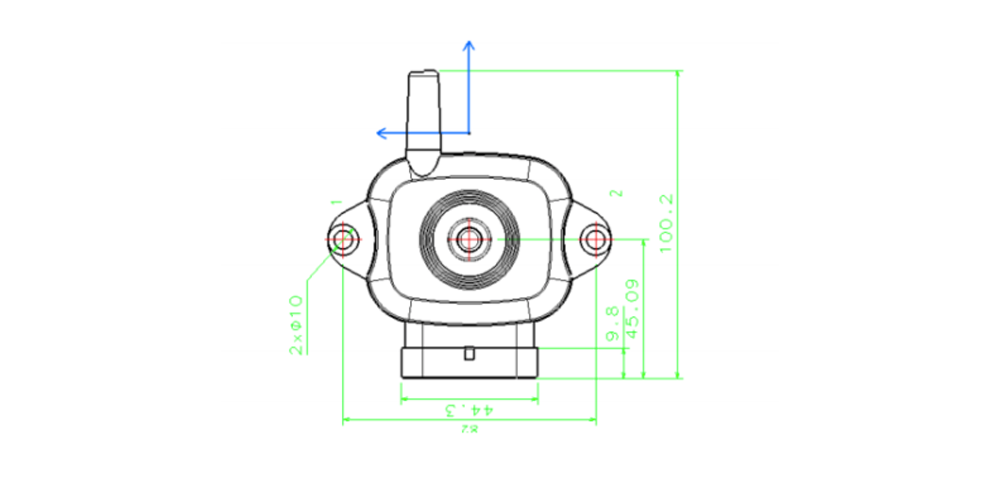
Tyre Pressure Monitoring System CAN Receiver
- One CAN Receiver
- One Harness
Description
Tyre Pressure Monitoring System CAN Receiver
The TPMS CAN receiver is compatible with race application and competitions. This device is allocated with unique serial numbers to allocated sensors.Key Features :
| Suitable for TPMS | Direct replacement |
| 1Mbit CAN | Suitable for Motorsport |

Tyre Pressure Monitoring System CAN Receiver
The TPMS CAN receiver is compatible with race applications and competitions. The receiver utilises 1 Mbit CAN (11bit) that has become the standard overtime for professional ECUs, data loggers and dashboards within the motorsport and automotive sectors.The receiver is allocated with unique identification serial numbers to ensure that only sensors with these serial numbers can be read. Any number of additional sensors can be programmed with serial numbers to make them compatible with the specific receiver.
The TPMS receiver comes supplied with a wiring harness to connect the receiver to your vehicles wiring. You can also connect the receiver directly to a car's wiring. The 6 way AMP connector on the redundant harness can be removed and reused on the car wiring.
AASL function is enabled as follows:
Press and hold the receiver button until it flashes twice then release. This puts the receiver into learn mode where the 4 sensor locations are waiting for sensors to be assigned.
Using the TPMS handset ‘Read’ function activate all 4 sensors in the correct order (FL, FR, RL then RR.) The receiver LED will flash a number of times in quick succession as each sensor is allocated correctly. A display of the sensor serial number on the TPMS handset does not guarantee it has also been allocated a position within the receiver.
Once a sensor serial number has been allocated to the first position (FL) the receiver is now ready to accept the next sensor to be assigned as a (FR) then the (RL) and the (RR) As the receiver learns each sensor serial number it will not allow it to be repeated in the next position.
Finally press and hold the receiver button until it flashes 4 times to indicate the AASL is completed."
AiM Dashes and Loggers will require a CAN Protocol which can be obtained from AiM Technologies to interface with the unit.
Please Note: The Tyre Pressure Monitoring System can be used with all of our dash loggers (Except Solo 2).
Connection to a device
The connection to an AiM dash/logger is normally done on CAN2 and has a CAN protocol which is downloadable in our download tab.This file can be imported into the custom protocols area of RS3.
Once the file has been imported you can select the TPMS in the CAN2 stream by selecting AiM Tech/TPMS.
You may require an extra loom or connector for the dash as the CAN2 connection is on the second connector. Please check the technical document for your device, or alternatively contact our support team who will be happy to assist you.
If you have an AiM logger this can log the TPMS data, you will be able to show the data on a display by selecting the data from the CAN2 stream.
The white button in the centre of the receiver can be used to match tyre sensors with the receiver.
Extra sensors and the handheld receiver are available to purchase from our accessories tab

Configure & Analyse with Race Studio 3
Configuration
With Race Studio 3 you can create, modify, delete, import and export configurations with all channels, ECU drivers, Math channels, Display Pages, Digital outputs, Alarms, Shift Lights and all the expansions you need. You will also be able to manage the map of all your racing tracks and compare two laps watching the video recorded by SmartyCam HD cameras.Analysis
With Race Studio 3 you can also analyse all data recorded and downloaded to your PC: graphs, histograms and tables will help you study your performance, providing an objective support to avoid mistakes and improve performances.  |
|
|
Technical
Tyre Pressure Monitoring System CAN Receiver
- Pinout for the receiver below:
- PIN 1 RED - Supply 9-16V
- PIN 2 WHITE - Screen
- PIN 3 BLACK - GND
- PIN 4 GREEN - CAN-
- PIN 5 YELLOW - CAN+
- PIN 6 N/C
- Wire: 0.35mm/12/0.20
- Cable Length: 300mm
- Connector: AMP Superseal 6 way socket
- Mating Connector: AMP Superseal 6 way plug
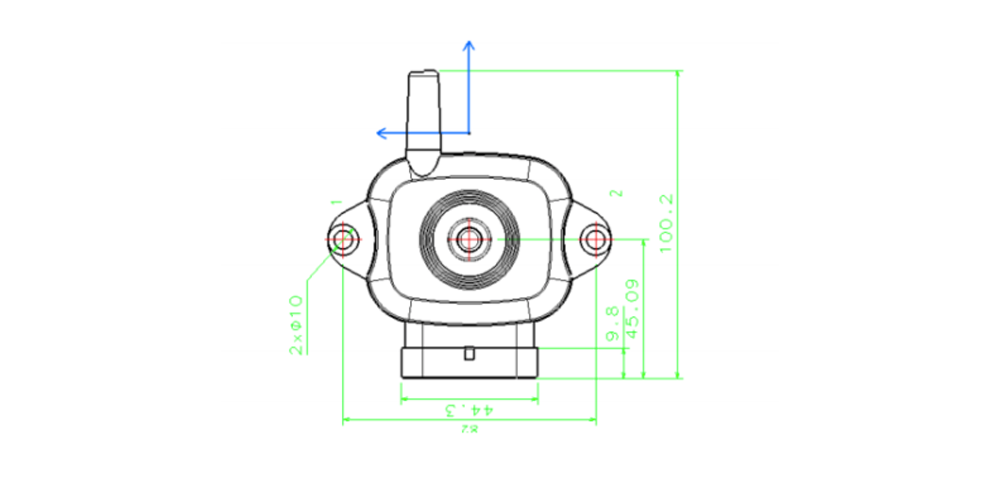
What's in The Box
Tyre Pressure Monitoring System CAN Receiver
- One CAN Receiver
- One Harness
Downloads
FAQ Centre






- La scelta di una selezione comporta un aggiornamento completo della pagina.